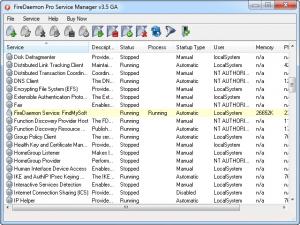FireDaemon
Pro 3.15 Build 2761
Size: 17.46 MB
Downloads: 4016
Platform: Windows (All Versions)
If an application crashes, you have to restart it manually, but you may not be in front of your computer when it happens. In other words, there is no guarantee that a program will complete an important process successfully while you are stepped out or sleeping. FireDaemon allows you to run any application on your computer as a service. This gives you the possibility of setting your application to launch automatically, according to a schedule or when you start your computer, to restart automatically or perform other actions if it hangs or crashes.
The software is free to try for 30 days. It works on Windows XP and later editions, up to Windows 7 and it provides support for both 32 and 64-bit operating systems. When you start the setup procedure, you can opt for complete, compact or custom installation. If you choose the custom installation, you can decide to include or exclude specific components, like user guides, themes or others.
The user interface displays a list of running services. FireDaemon services are highlighted, so they are easier to spot. Additionally, you can filter the entire list, if you wish to display nothing but your own services. A series of options, located on a toolbar, can be used to start, stop or restart all services or selected items.
New services are defined on a tabbed window, on which you can make a wide range of configurations. First, you have to specify a name and select an application's executable, after which you may proceed to the next tabs to set up the service's behavior. Its life cycle can be set by selecting a series of actions and specifying a number of milliseconds or retries. Depending on your settings, a targeted application will restart, terminate FireDaemon or shut down the computer when you close it. It can also terminate its corresponding process or perform other actions if it fails.
You can also assign one or more processor cores, set up a pre-launch delay and enable debugging. If your application relies on another program or service, you can specify its dependencies, on the same configurations window. FireDaemon allows you to select ActiveX installers, third party applications, load order groups and much more as your service's dependencies. It is also possible to set up an environment, by specifying variable names and values, enable dialogs, schedule your service and append pre or post-service programs.
Pros
You can run any application as a service. The software allows you to schedule your services, prioritize them, set up automatic actions, in response to crashes or other events and much more.
Cons
Inexperienced users may need to spend some time with the software's help file. With FireDaemon, you can make sure that your application will work at all times, according to your own preferences.
FireDaemon
Pro 3.15 Build 2761
Download
FireDaemon Awards

FireDaemon Editor’s Review Rating
FireDaemon has been reviewed by Frederick Barton on 26 Jun 2013. Based on the user interface, features and complexity, Findmysoft has rated FireDaemon 5 out of 5 stars, naming it Essential